In many WordPress projects, you will need to check if a user has a specific role or capability. In this tutorial, I will provide custom functions to accomplish that.
custom function to check if the user has a specific role :
function wptips_has_user_role($check_role){
$user = wp_get_current_user();
if(in_array( $check_role, (array) $user->roles )){
return true;
}
return false;
}
Once you have defined the above code in functions.php, you can check for a role as given below.
if(wptips_has_user_role('editor')){
// write your code here
}
WordPress core function to check if the user has a specific capability:
WordPress core has built-in function current_user_can , which can be used to check if currently logged in user has the given capability. an example is given below.
if(current_user_can('edit_posts')){
// write your code here
}
WordPress function references :


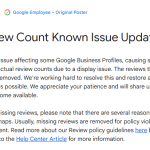

Adnaan Qureshi
Hello. Thanks for this. I have a custom function in my functions.php but I need to only run it if the logged in user has a specific role.
So I can see how to get the user role from this article. Do I just wrap my whole custom function inside an IF statement that says
If (user has role = editor) {
Custom function here
}
Would this work ?
Murali Kumar
Yes. ofcourse. You just have to use the function as given in the article.
if(wptips_has_user_role('editor')){// call your custom function here
}
Ty
How do you do this for more than one user role? I have a function I want to execute for two different user roles
Murali Kumar
You can use the code with a simple conditional logic like below :
if(wptips_has_user_role('editor') || wptips_has_user_role('customer')){// call your function here
}